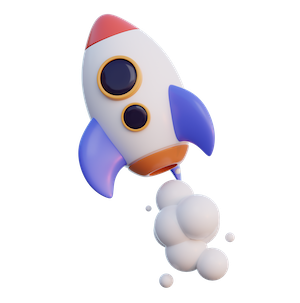Your Uber ride is possible because of these kinds of services working together:
📍Google Maps – Locates the place
💰 PayTM – Helps with payment
🔥 Firebase- sends the notification
📩 Gupshup – Send SMS confirmation
📤 Amazon SES – Sends the bill to your email
This orchestration and communication between the systems is possible because of APIs or “Application Programming Interfaces” ⚡️
APIs are just a mechanism by which one tech system can talk to another.
Today’s digital ecosystem relies on Application Programming Interfaces (APIs). They are a cornerstone for creating seamless, integrated user experiences. Businesses strive to innovate and streamline. The importance of APIs in product development and management has surged.
In this article, we will explore the many roles of APIs in product management and will highlights the key duties of an API Product Manager.
Introduction to APIs
APIs, or Application Programming Interfaces, serve as the backbone for seamless integration and functionality across different software applications. Very simply APIs are used to connect something to something
They allow distinct systems to communicate, share data, and perform tasks collaboratively, making them indispensable in today’s digital landscape.
Are you a video person?
Elevate Your Product Management Skills: Watch Our API Masterclass Now 👇🏽
- Learn API fundamentals with real-world examples.
- Understand REST API structure.
- Master LinkedIn API basics: POST, GET, UPDATE, DELETE.
- Dive into API Product Management.
- Explore the OpenAI API case study.
- Develop the mindset of an API Product Manager.
Understanding APIs
At its core, an API is a set of rules and protocols for building and interacting with software applications. It defines methods and data formats to enable software components to communicate. For instance, when you use a service like Uber, various APIs are at work behind the scenes – from mapping services like Google Maps to payment systems such as Stripe or PayPal.
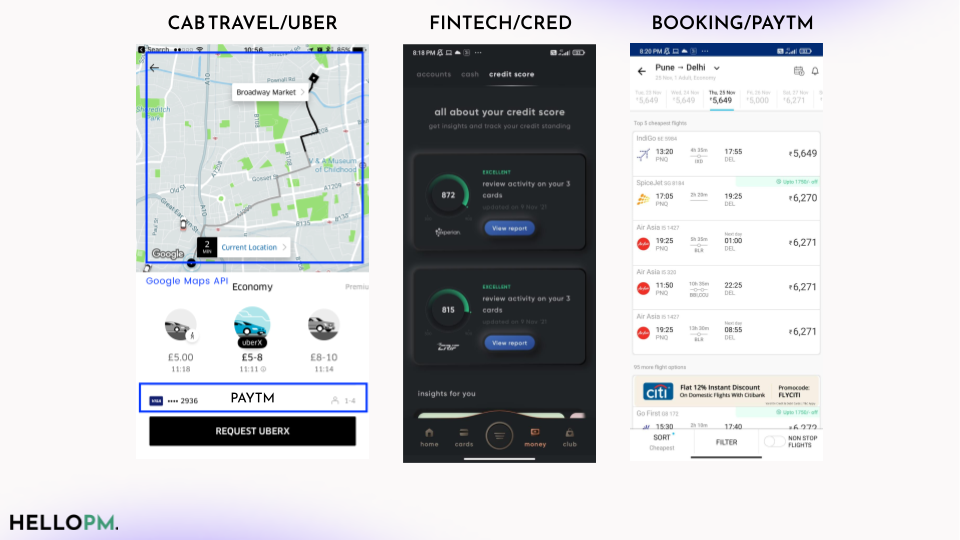
Common Examples and Use Cases
- Basics of Connecting Front-End to Back-End Through APIs
Imagine you’re at a restaurant (the application). The menu (the front-end interface) offers various dishes you can order. When you decide on a dish, your order (request) is taken by the waiter (API) and passed to the kitchen (the back-end). The kitchen prepares your meal (processes the request) and the waiter delivers the dish back to you (the response). In web and mobile applications, APIs work as the waiters, carrying requests from the front-end to the back-end, and then bringing back the data or result to the front-end.
- Leveraging External APIs
Now, suppose the restaurant specializes in Italian cuisine but wants to offer a special French dessert without setting up a full French dessert kitchen. They decide to order this dessert from a nearby French bakery (leveraging an external API) and serve it to their customers. This way, they can offer more variety without the extra overhead.
An example in the tech world is using Google’s Maps API to add map functionality to your app. You’re essentially using Google’s “kitchen” to serve maps in your “restaurant” without having to build the map service from scratch.
- Connecting Products/Applications Through APIs
Imagine two restaurants (products/applications) that want to collaborate. A customer dining in one restaurant (Product A) wants a dessert from the other restaurant (Product B). They provide their waiter (API) with a special request (API details) to bring a dessert from Restaurant B to A. This setup allows the customer to enjoy services from both places without physically moving.
An example is integrating a CRM system into your application, where customer data from your app can be sent to the CRM, and vice versa, using APIs.
- Creating Public or External Facing APIs
Finally, consider a restaurant that starts offering a meal prep service. They allow customers (users or other systems) to order ingredients for their favorite dishes to cook at home. This is done by providing a catalog (API) where customers can browse ingredients (data) and place orders directly with the kitchen (back-end).
In tech terms, creating a public API lets users or other systems interact directly with your application’s back-end, such as extracting data for analysis or integrating with other services.
10 Terminologies related to APIs that every PM should know
- Requests and Responses:
Imagine asking a librarian for a specific book. You request the book, and the librarian responds by either providing the book or informing you it’s unavailable. Similarly, in API terms, a “request” is your inquiry for specific data, and the “response” is what you receive back from the API. It’s a basic interaction where you ask (request) for something, and the API gives you an answer (response).
- REST (Representational State Transfer):
Think of REST as a set of rules for creating organized and efficient web services. It’s like having a guideline for the most polite way to ask for and receive information on the internet. RESTful services use these rules to ensure that requests and responses are handled smoothly.
- HTTP Methods:
These are the verbs that describe the action you want to perform on the data. Just like in real life, where “eating” means to consume and “walking” means to move by foot, in API language:
- GET is used to retrieve data,
- POST to create new data,
- PUT to update existing data,
- DELETE to remove data.
They guide the API on what you intend to do with the request.
- Endpoints:
These are specific addresses or URLs where the API can access the resources it needs. Imagine them as doors into a building; each door (endpoint) leads you to a different room (resource) within the API.
- API Documentation:
This is the manual for how to use the API. It tells you what requests you can make, what responses you can expect, and how to format those requests. It’s like a cookbook with recipes for preparing different dishes using the API.
- API Calls:
These are the actual requests made to the API, similar to making a phone call to request information. Each call is an attempt to communicate with the API to retrieve data or perform an action.
- Payloads:
This term refers to the actual data sent or received in an API call. Think of it as the content of a letter; the payload is the message inside the envelope (the API call).
- Response Codes:
These codes are the API’s way of telling you how your request went. Just like in school where a grade tells you how well you did on a test, response codes indicate if the API request was successful (200), moved (301), not found (404), or resulted in server error (500).
- Headers:
These are extra bits of information sent along with an API request or response. Headers can specify the type of data being sent, how it should be processed, or authentication information. Imagine headers as the envelope for your letter, providing additional details like return address or postage.
- Authentication:
This is the process of proving your identity to the API, ensuring that you have permission to access the data or perform actions. It’s like showing your ID before entering a secure building, confirming you’re allowed to enter.
How does an API work?
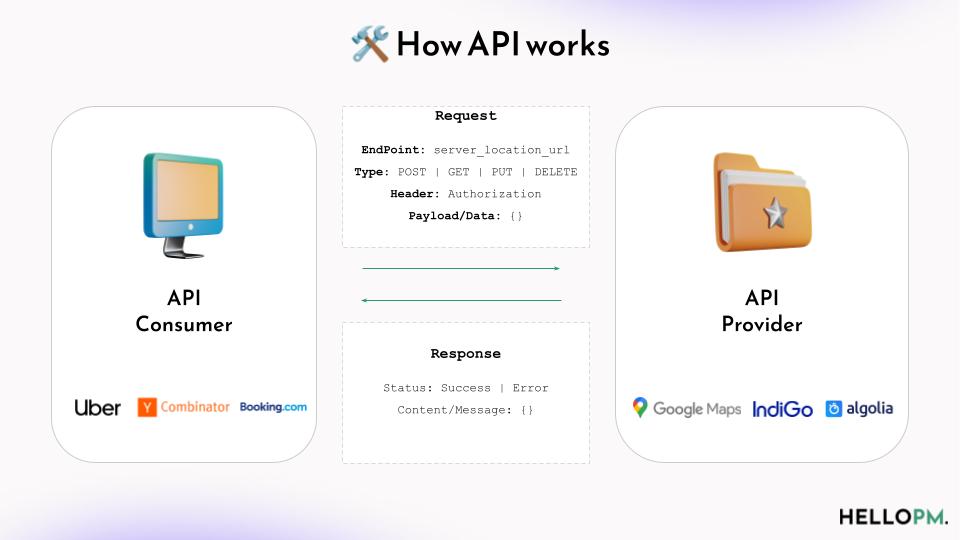
Imagine you’ve booked an Uber to visit the iconic Taj Mahal in Agra from your hotel. The Uber app on your phone doesn’t know the best route by itself, so it needs to ask for directions.
Here’s how it works with an API:
- Uber (API Consumer): The Uber app is like a tourist in Agra with a smartphone but without a map. The tourist needs to know the best route to the Taj Mahal.
- Request:The tourist sends a message (Request) to a local guide service (Google Maps API) that says:
- Endpoint: This is the specific address (URL) where the guide service expects to receive messages.
- Type: The tourist specifies that they want to GET the route information (they’re asking for information, not changing it).
- Header: The message includes a digital passcode (Authorization) to prove that the tourist is a genuine customer of the guide service.
- Payload/Data: The tourist’s current location and the desired destination (the Taj Mahal) are included in the message.
- Google Maps (API Provider): The local guide service (Google Maps) receives the message and understands what the tourist needs. It quickly looks up its vast collection of maps and finds the best route to the Taj Mahal.
- Response:
The guide service sends back a reply (Response) that includes:
- Status: A note that says “Here is your route” (Success) or “I can’t find the location you’re asking for” (Error).
- Content/Message: With the note, the guide service sends a detailed map (data in a structured format, typically JSON) showing the route from the hotel to the Taj Mahal.
The Uber app receives the guide’s information (Response) and displays the route on your screen, showing you how you’ll be driven from your current location to the Taj Mahal. If the guide couldn’t find the location (Error), the app might ask you to check the entered destination or try again later.
In this scenario, the API made it possible for your Uber app to get reliable, real-time directions from Google Maps, ensuring you have a smooth ride to one of India’s most treasured landmarks.
Why are API’s important to product managers?
APIs open up many opportunities. They let you build a more-integrated product to give your users more value. As a product manager, it helps to understand the benefits and the constraints of the technical solutions built/used by the product team. This understanding helps you to make and explain product decisions and strategy well.
- Integration: APIs allow different software systems to communicate with each other. For product managers, this means they can integrate their product with other platforms, services, or applications, enhancing its functionality and value proposition. This integration capability enables product managers to offer a more comprehensive solution to their users.
- Scalability: APIs enable scalability by allowing products to easily interact with other systems, services, or devices. Product managers can leverage APIs to scale their products by integrating with additional services or expanding to new platforms without significant development effort.
- Innovation: APIs foster innovation by enabling third-party developers to build on top of the product. Product managers can create ecosystems around their products where developers can extend functionality, create integrations, or build complementary services. This leads to a broader range of features and capabilities for users, ultimately driving product adoption and differentiation in the market.
- Flexibility: APIs provide flexibility for product managers to adapt and evolve their products over time. They can make changes to the underlying infrastructure, technology stack, or features without disrupting existing integrations. This flexibility allows product managers to respond quickly to market changes, user feedback, or emerging trends, ensuring their products remain competitive and relevant.
- Data-driven decision making: APIs facilitate access to data, allowing product managers to gather insights, track metrics, and make data-driven decisions. By integrating with analytics platforms, CRM systems, or other data sources, product managers can gain valuable insights into user behavior, product performance, and market trends. This data-driven approach helps them prioritize features, allocate resources effectively, and optimize the product roadmap.
Why does an API product manager do?
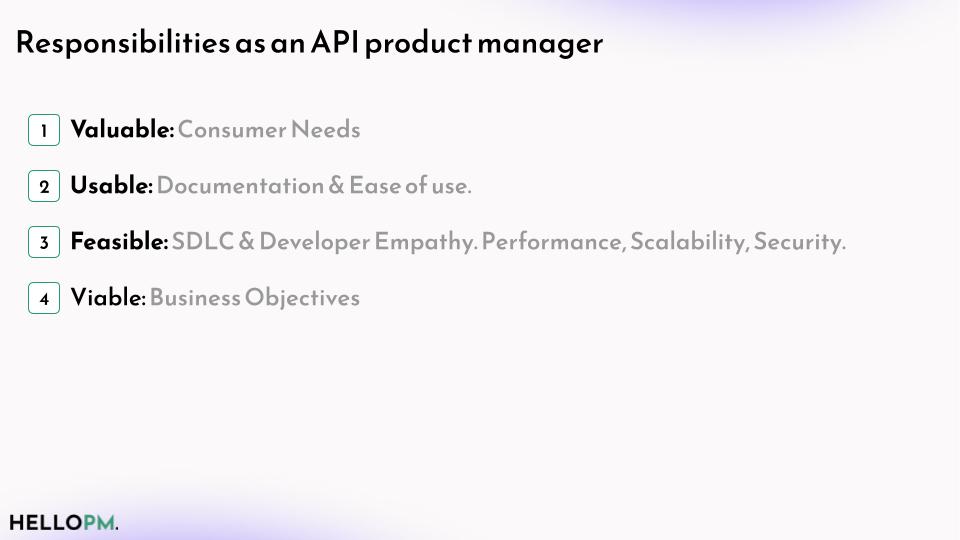
An API Product Manager is responsible for overseeing the development, maintenance, and success of APIs offered by a company. Their role involves a combination of technical understanding, product strategy, and customer-focused thinking. Here are some key responsibilities of an API Product Manager:
1. Define API Strategy: API Product Managers work closely with stakeholders to define the overall API strategy, including goals, target audience, and business objectives. They identify opportunities for API monetization, ecosystem development, and API usage growth.
2. Develop API Roadmap: Based on the strategic goals, API Product Managers create and prioritize the API roadmap. They determine which features and enhancements should be prioritized, considering factors such as market demand, customer feedback, and competitive landscape.
3. Work with Engineering: API Product Managers collaborate closely with engineering teams to ensure the successful implementation and delivery of API features. They provide clear requirements, prioritize development tasks, and address any technical challenges that arise.
4. API Design and Documentation: API Product Managers oversee the design of APIs, ensuring they are intuitive, well-documented, and easy to use. They define API specifications, data models, authentication mechanisms, and error handling strategies.
5. Manage API Lifecycle: They manage the entire lifecycle of APIs, from initial concept to retirement. They monitor API usage, performance, and reliability, making necessary improvements and optimizations over time.
6. Drive Adoption and Growth: API Product Managers are responsible for driving adoption of APIs among developers, partners, and customers. They develop marketing and educational materials, organize developer events, and provide support to API consumers.
7. Monitor Market Trends and Measure Success: API Product Managers not only stay informed about market trends, industry standards, and emerging technologies related to APIs, but they also identify opportunities for innovation and differentiation to ensure that their APIs remain competitive in the market.
Additionally, they define key performance indicators (KPIs) to measure the success of APIs, such as API usage, developer satisfaction, and revenue generated. By analyzing data and metrics, they assess the impact of API initiatives and make data-driven decisions to drive continuous improvement and strategic direction.

 WATCH HELLOPM COHORT IN ACTION
WATCH HELLOPM COHORT IN ACTION