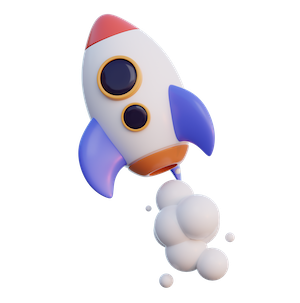Ever felt like you’re drowning in tabs, tools, and to-do lists?
As a product manager, you’re constantly juggling flaming swords- wireframes in one hand, user feedback in the other, while keeping one eye on the roadmap and the other on analytics. From drafting PRDs to syncing with design, launching features to answering Slack pings, it’s a lot.
In such a scenario, having the right product management tools can feel like a secret superpower. Not only do they make you more productive, but they also help you stay focused on what actually matters- building great products.
But with thousands of tools out there (and new ones popping up every other week), it’s easy to feel overwhelmed. That’s why we created this guide: to cut through the noise and hand you the top product management tools that are actually worth your time.
When selecting tools across various domains in product development, it’s crucial to strike a balance to avoid an overly complex and cumbersome tech stack. Below is an organized list of tool categories that are essential for different phases of product development.
- Product Strategy and Roadmapping
- Analytics
- Customer Feedback and Surveys
- Design and Wireframing
- Project and Task Management
- Collaboration and Productivity
But before we dive into each phase and spill the magic beans of product development, let’s take a step back and ask – why does all of this even matter in the first place?
Why Product Management Tools Matter?
Product management tools aren’t just helpful, they are the game-changers. They bring clarity, cut down manual work, and help teams make smarter, faster decisions. In 2025, they’re the secret to building better products, faster.
- Keep everything in one place: Instead of having info scattered across different files, PM tools put it all in one spot. This makes things less confusing.
- Make work easier: Manual work can be slow and full of mistakes. Tools like Jira Product Discovery help automate tasks to save time.
- Help make better decisions: Instead of guessing, you can use data from analytics tools to make informed choices.
- Help teams work together, even from far away: PM tools make it easy for everyone to see what’s going on, no matter where they are.
Using PM tools means you can spend more time thinking about how to make your product better.
Tool Categories and Top Tools
Product Managers rely on a wide range of tools to plan, build, and ship better products. Let’s break down the top tools by category and see how they help at different stages of the product journey.
Product Strategy and Roadmapping
It helps you to plan your product’s future, align your team, and communicate your vision clearly.
If you’re mapping out what features to build and when, this category is for you. These tools help you define your product vision, prioritize what to build next, and create roadmaps that keep everyone aligned.
| Tool | Description |
| Aha Roadmaps | Create visual roadmaps, set goals, and prioritize features. |
| Asana | Build timelines and track roadmap progress. |
| Productboard | Use feedback and prioritization frameworks to craft data-backed roadmaps. |
| Productplan | Visualize plans, align teams, and communicate product strategy. |
Product Analytics
It gives you insights into how users behave so you can build better features.
Want to know what’s working and what’s not? These tools track user activity, measure product performance, and help you make smarter, data-backed decisions.
| Tool | Description |
| Google Analytics | Monitor web/app user journeys and performance metrics. |
| Mixpanel | Track user actions, funnels, and retention in real-time. |
| Amplitude | Get advanced cohort analysis and behavior insights. |
| Microsoft Clarity | Free visual heatmaps and session recordings for UX feedback. |
| Heap | Automatically capture all user interactions without needing code. |
| Adobe Analytics | Adobe Analytics lets you mix, match, and analyze data from any digital point in the customer journey |
Customer Feedback and Surveys
It helps you listen to your users and build what they really need.
These tools make it easy to gather feedback through surveys, forms, or in-app messages by helping you stay connected to your users and their needs.
| Tool | Description |
| Google Forms | Simple, free form builder for internal or external feedback. |
| Typeform | Interactive forms and surveys that boost response rates. |
| Surveymonkey | Feature-rich survey tool for customer research and NPS. |
| Hubspot’s Customer Feedback Software | Run surveys within CRM workflows and collect contextual feedback. |
Design and Wireframing
It turns your ideas into simple sketches or detailed prototypes that others can understand.
Whether you’re sketching out your first concept or building a polished prototype, these tools help you communicate your product’s look and flow visually.
| Tool | Description |
| Figma | Collaborative interface design, prototyping, and testing. |
| Balsamiq Wireframes | Low-fidelity wireframing to quickly share ideas. |
| Framer | Prototyping with production-level components. |
| Miro | Whiteboarding tool with wireframing templates. |
| Whimsical | Align on your next build faster with Whimsical docs, flowcharts, wireframes, & mind maps. |
| InVision | End-to-end platform for wireframes, prototypes, and developer handoffs. |
Project and Task Management
It helps you and your team stay organized, plan sprints, and track progress.
Managing features, bugs, or weekly tasks? These tools let you break work into manageable chunks, assign tasks, and ensure nothing slips through the cracks.
| Tool | Description |
| Notion | Combine wikis, tasks, docs, and calendars in one tool. |
| ClickUp | Unified task management and dashboards. |
| Jira | Agile product teams use it to manage sprints and track issues. |
| Todoist | Task-focused tool with prioritization and scheduling. |
| Trello | Simple Kanban boards for lightweight project tracking. |
Collaboration and Productivity
It keeps everyone connected, whether they’re across the table or across the globe.
These tools are all about communication- whether you’re running a brainstorming session, collaborating on a doc, or hosting a virtual meeting
| Tool | Description |
| Slack | Combine wikis, tasks, docs, and calendars in one tool. |
| Google Workspace | Unified task management and dashboards. |
| Microsoft 365 | Task-focused tool with prioritization and scheduling. |
| Zoom | Simple Kanban boards for lightweight project tracking. |
How to Choose the Right Product Management Tools?
Picking the right tools for your team can make or break your product development process. The right tool helps you stay organized, move faster, and collaborate better. Here’s a simple, step-by-step guide to help you choose wisely:
1. Understand Your Team’s Needs and Workflow
Before picking any tool, understand how your team works.
- Project Size and Complexity: Is your team large or small? Are you managing a simple MVP or a complex enterprise product?
- Delivery Style: Do you follow Agile, Scrum, or something hybrid? Choose tools that match that methodology.
- Team Culture: Are you a remote team? Do you prefer async updates or daily standups? Choose tools that match your communication habits and tech comfort.
Example: A fully remote team may prioritize tools like Notion + Slack + Loom for async documentation and communication.
2. Match Features to Your Requirements
Every product team is different. Focus on tools that meet your real needs.
- Ease of Use: Simple interfaces mean faster onboarding. If it’s hard to use, your team won’t use it.
- Customization: Can you create custom fields, workflows, or reports?
- Integrations: Does it connect easily with other tools like Slack, GitHub, or your analytics stack?
Example: Jira is powerful but might be overkill for smaller teams. Trello or ClickUp could be more efficient.
3. Consider Security, Support & Cost
Don’t forget the basics. Your tools must be secure, supported, and affordable.
- Data Security: Especially if you’re in fintech, healthtech, or education. Check for GDPR, SOC2, or HIPAA compliance.
- Customer Support: Look for quick response times, detailed documentation, and active community support.
- Budget Fit: Free isn’t always better, and expensive isn’t always best. Go for the best value – tools that offer the most ROI for your team size and needs.
4. Test, Collect Feedback, and Iterate
Don’t lock into one tool immediately. Try a few, gather feedback, and adapt.
- Run Pilots: Use a new tool in a small sprint or test project.
- Ask for Feedback: Talk to devs, designers, and stakeholders – what did they like or dislike?
- Refine Your Stack: Based on experience, keep what works and drop what doesn’t.
Pro Tip: Use our free Notion tool evaluation checklist to guide this process.
5. Think Long-Term
Your tools should grow with your team and product.
- Scalability: Will this tool still work if your team triples in size?
- Vendor Stability: Choose tools backed by trusted companies with frequent updates and a clear roadmap.
Example: Productboard is a great choice for fast-growing product teams needing advanced prioritization and customer feedback integration.
My Last Two Cents
Choosing the right tools for managing products isn’t just a technical call. It’s what helps your team work smarter, stay organised, and build something truly impactful. And this guide was all about that- picking the right product management tools that make it easier to collaborate, adapt quickly, and ship with utmost confidence.
With the right stack- from data to planning to teamwork, your team can stop firefighting and start focusing on what really matters: creating something awesome.
Because at the end of the day, the right tools don’t just support the process- they supercharge the product.
Additional Resources
How to build a strong Product Manager Resume?
Product Manager Salary in India: A Comprehensive Guide
How to Solve Guesstimates: A Crucial Skill for Product Management Interviews
 WATCH HELLOPM COHORT IN ACTION
WATCH HELLOPM COHORT IN ACTION