💡 Enroll in our technology for product and business folks program here.
Looking to improve your tech know-how as a product manager?
Here is a curated list of 100 terms you should know to deliver your job more confidently.
- Algorithm: A set of step-by-step instructions for solving a specific problem or task.
- API (Application Programming Interface): A set of rules and protocols that allows different software applications to communicate with each other.
- Agile: An iterative and collaborative approach to project management, commonly used in software development.
- Big Data: Extremely large and complex datasets that require specialized tools and techniques for analysis.
- Blockchain: A decentralized and secure digital ledger technology used for recording transactions.
- Cloud Computing: The delivery of computing services, such as storage and processing power, over the internet.
- Cybersecurity: The practice of protecting computer systems, networks, and data from security threats.
- Data Mining: The process of discovering patterns and insights in large datasets.
- Firewall: A network security device that controls incoming and outgoing traffic to protect a network from unauthorized access.
- HTML (Hypertext Markup Language): The standard language for creating and structuring web pages.
- HTTP (Hypertext Transfer Protocol): The protocol used for transmitting data between a web server and a web browser.
- IoT (Internet of Things): A network of interconnected physical devices that can collect and exchange data.
- Machine Learning: A subset of artificial intelligence (AI) that enables systems to learn from data and make predictions or decisions.
- VPN (Virtual Private Network): A secure network that allows users to access the internet privately.
- 5G: The fifth generation of wireless technology, offering faster and more reliable communication.
- SQL (Structured Query Language): A programming language used for managing and querying relational databases.
- API Endpoint: A specific URL or URI that an API exposes for accessing its functionality.
- Docker: A platform for developing, shipping, and running applications in isolated containers.
- JSON (JavaScript Object Notation): A lightweight data-interchange format often used for data exchange between a server and a web application.
- Encryption: The process of converting data into a code to prevent unauthorized access.
- Server: A computer or software that provides resources, services, or data to other computers over a network.
- DevOps: A set of practices that combine software development and IT operations to automate and streamline the software delivery process.
- UI/UX (User Interface/User Experience): UI refers to the visual elements of a software application, while UX focuses on the overall user experience and usability.
- Virtualization: The process of creating virtual instances of hardware, software, or storage resources.
- Repository (Repo): A storage location for version-controlled source code and project files.
- DNS (Domain Name System): A system that translates human-readable domain names into IP addresses.
- Version Control: A system for tracking changes to files and managing multiple versions of a project.
- Bug: An error or flaw in software that causes unexpected behavior.
- Front-End: The part of software or a website that users interact with directly.
- Back-End: The part of software responsible for server-side processing and data management.
- HTTPS (Hypertext Transfer Protocol Secure): A secure version of HTTP that encrypts data transmitted between a web server and a browser.
- URL (Uniform Resource Locator): A web address that specifies the location of a resource on the internet.
- UI (User Interface): The visual elements of a software application that users interact with to perform tasks.
- UX (User Experience): The overall impression and ease of use a user has when interacting with a product or system.
- CSS (Cascading Style Sheets): A stylesheet language used to describe the presentation and formatting of web documents.
- HTML5: The latest version of HTML, which includes new features and improvements for web development.
- JavaScript: A versatile programming language used for adding interactivity and dynamic content to websites.
- Responsive Design: Designing web pages that adapt and display properly on various screen sizes and devices.
- API Key: A code or token that allows access to a specific API, often used for authentication and authorization.
- Algorithm Complexity: The measure of how an algorithm’s performance and resource usage scale with input size.
- IDE (Integrated Development Environment): A software application that provides tools for writing, testing, and debugging code.
- Framework: A pre-built structure or set of tools that simplifies and standardizes the development of software applications.
- OOP (Object-Oriented Programming): A programming paradigm that uses objects to model and organize data and behavior.
- IDE (Integrated Development Environment): A software application that provides tools for writing, testing, and debugging code.
- Framework: A pre-built structure or set of tools that simplifies and standardizes the development of software applications.
- OOP (Object-Oriented Programming): A programming paradigm that uses objects to model and organize data and behavior.
- API Documentation: Written instructions and information that explain how to use a software API.
- SDK (Software Development Kit): A collection of tools, libraries, and documentation for building software applications for a specific platform or framework.
- Open Source: Software that is freely available and can be modified and distributed by anyone.
- Cloud Storage: Online storage services that allow users to store and access files and data from anywhere with an internet connection.
- VPN (Virtual Private Network): A technology that creates a secure and encrypted connection between a user’s device and a private network.
- Firewall: A network security device that monitors and controls incoming and outgoing traffic to protect against unauthorized access and threats.
- Data Center: A facility used to house and manage servers, storage devices, and networking equipment.
- API Rate Limiting: Imposing restrictions on the number of API requests a user or application can make in a given time period.
- CMS (Content Management System): A software platform that allows users to create, manage, and publish digital content on the web.
- Git: A distributed version control system used for tracking changes in source code during software development.
- SSH (Secure Shell): A cryptographic network protocol used for secure remote access to systems and data transfer.
- HTML Tag: A markup element used to define the structure and formatting of content in an HTML document.
- DNS (Domain Name System): A decentralized system for translating human-readable domain names into IP addresses.
- Responsive Web Design: Designing websites that automatically adjust and display correctly on various screen sizes and devices.
- REST (Representational State Transfer): An architectural style for designing networked applications based on HTTP.
- CMS (Content Management System): A software platform that allows users to create, manage, and publish digital content on the web.
- Git: A distributed version control system used for tracking changes in source code during software development.
- SSH (Secure Shell): A cryptographic network protocol used for secure remote access to systems and data transfer.
- HTML Tag: A markup element used to define the structure and formatting of content in an HTML document.
- DNS (Domain Name System): A decentralized system for translating human-readable domain names into IP addresses.
- Responsive Web Design: Designing websites that automatically adjust and display correctly on various screen sizes and devices.
- REST (Representational State Transfer): An architectural style for designing networked applications based on HTTP.
- API Rate Limiting: Imposing restrictions on the number of API requests a user or application can make in a given time period.
- Data Center: A facility used to house and manage servers, storage devices, and networking equipment.
- URL (Uniform Resource Locator): A web address that specifies the location of a resource on the internet.
- Browser: A software application used to access and view web pages and content on the internet.
- DNS (Domain Name System): A decentralized system for translating human-readable domain names into IP addresses.
- Firewall: A network security device that monitors and controls incoming and outgoing traffic to protect against unauthorized access and threats.
- SSL/TLS (Secure Sockets Layer/Transport Layer Security): Protocols that provide secure communication over the internet.
- HTTP Request: A message sent from a client (e.g., web browser) to a server to request a resource.
- HTTP Response: A message sent from a server to a client in response to an HTTP request.
- API Versioning: Managing and maintaining different versions of an API to ensure compatibility and backward compatibility.
- IDE (Integrated Development Environment): A software application that provides tools and features for writing, testing, and debugging code.
- HTML Element: A component or part of an HTML document that defines the structure or content of a web page.
- IDE (Integrated Development Environment): A software application that provides tools and features for writing, testing, and debugging code.
- HTML Element: A component or part of an HTML document that defines the structure or content of a web page.
- JSON (JavaScript Object Notation): A lightweight data-interchange format often used for data exchange between a server and a web application.
- Responsive Design: Designing web pages that adapt and display properly on various screen sizes and devices.
- Serverless: A cloud computing model where developers focus on writing code while the cloud provider handles server management.
- NoSQL Database: A type of database that does not use traditional relational structures, making it suitable for handling unstructured or semi-structured data.
- API Rate Limiting: Imposing restrictions on the number of API requests a user or application can make in a given time period.
- UI/UX (User Interface/User Experience): UI refers to the visual elements of a software application, while UX focuses on the overall user experience and usability.
- Scalability: The ability of a system to handle increased workload or growth without compromising performance.
- IP Address (Internet Protocol Address): A unique numerical label assigned to each device connected to a computer network.
- DNS (Domain Name System): A decentralized system for translating human-readable domain names into IP addresses.
- Responsive Web Design: Designing websites that automatically adjust and display correctly on various screen sizes and devices.
- REST (Representational State Transfer): An architectural style for designing networked applications based on HTTP.
- API Rate Limiting: Imposing restrictions on the number of API requests a user or application can make in a given time period.
- UI/UX (User Interface/User Experience): UI refers to the visual elements of a software application, while UX focuses on the overall user experience and usability.
- Scalability: The ability of a system to handle increased workload or growth without compromising performance.
- IP Address (Internet Protocol Address): A unique numerical label assigned to each device connected to a computer network.
- Bug: An error or flaw in software that causes unexpected behavior.
- SDK (Software Development Kit): A collection of tools, libraries, and documentation for building software applications for a specific platform or framework.
- Open Source: Software that is freely available, and its source code can be modified and distributed by anyone.
These terms cover a broad spectrum of technology-related concepts and are essential for anyone working in tech-intensive roles.
 WATCH HELLOPM COHORT IN ACTION
WATCH HELLOPM COHORT IN ACTION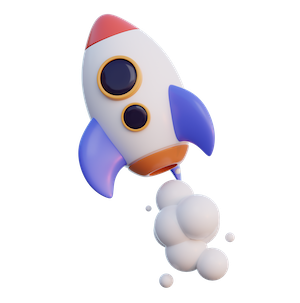



One thought on “Tech Terminology for Product Managers”
Comments are closed.