Have you ever wondered how an app like Zomato or Swiggy can show you a restaurant’s location on a Google Map, let you process a payment via your bank, and even offer to book you an Uber ride home, all from within a single interface? As a product manager or innovator, you might ask, “Did they build their own global mapping service, payment gateway, and ride-hailing network?”
The answer is no. The magic behind this seamless, interconnected digital experience is one of the most important and least understood technologies of the modern era: the API, or Application Programming Interface.
What exactly is an API?
An API (Application Programming Interface) is a set of rules that allows different software applications to communicate and share information with each other. Think of it as a waiter in a restaurant.
You, the customer (a client application), don’t go into the kitchen (the server) to prepare your food. Instead, you give your order (a request) to the waiter (the API). The waiter takes your request to the kitchen, and brings the food (the response) back to you.
This intermediary allows two systems to work together without needing to know the complex inner workings of each other. Today, most modern applications use APIs to power features like social logins, travel bookings, and online payments, making them the fundamental building blocks of the digital economy.
Let’s explore two powerful analogies to make this concept crystal clear.
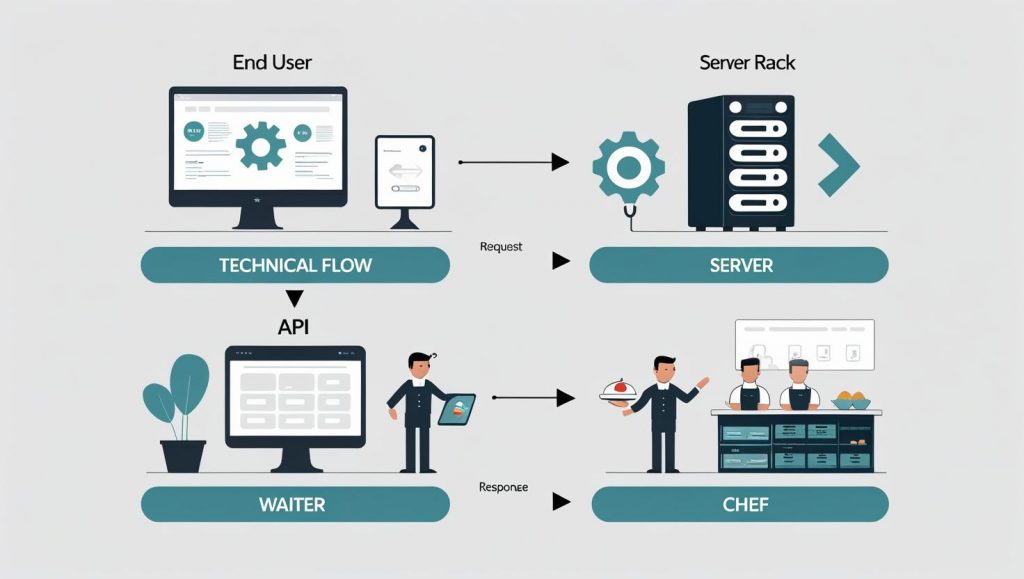
Analogy 1: The Restaurant Waiter
This is the classic way to explain an API.
- You (The Client): You are the application that needs something. You know what you want to eat, but you can’t go into the kitchen and cook it yourself.
- The Kitchen (The Server): This is the other application or system that has the data or functionality you need. It has all the ingredients and equipment to prepare your meal.
- The Waiter (The API): The waiter is the intermediary. You give your order (a request) to the waiter from a menu of specific options. The waiter takes your request to the kitchen, ensures it’s understood, and then brings the food (the response) back to you. The waiter insulates you from all the complexity of the kitchen.
Analogy 2: The Universal Power Adapter
This analogy highlights the standardization aspect of APIs.
- Your Phone (The Client): Your phone needs electricity to function.
- The Wall Socket in a Foreign Country (The Server): The power grid has the electricity you need, but the socket has a different shape and voltage. You can’t just plug your phone in directly.
- The Universal Adapter (The API): The adapter acts as a standardized interface. It knows exactly how to connect to your phone (one standard) and exactly how to connect to the wall socket (another standard). It safely translates the power, allowing your phone to charge without needing to know anything about the foreign country’s electrical grid.
In both cases, the API provides a predictable, reliable, and secure way for two systems to interact without needing to know the complex inner workings of each other.
How APIs Work: A Step-by-Step Guide
APIs work on a simple request-response cycle. Whether you’re logging in with Google or checking the weather, the process happens in a fraction of a second.
- The Client Sends a Request: An application (e.g., your weather app) sends an API call to a server to ask for specific information.
- The API Forwards to the Server: The API receives this request, authenticates it, and passes it to the server where the data is stored.
- The Server Processes and Responds: The server finds the requested information (e.g., today’s forecast) and sends it back to the API as a response.
- The API Delivers the Response: The API delivers this information back to the client application, which then displays it to you.
This entire sequence allows for secure and structured communication, where the client application never needs direct access to the server’s database or internal logic.
Putting it all Together: Common API Applications You Use Every Day
You interact with dozens of APIs every day without even realizing it. They are the invisible engine of the modern internet. Here are a few common examples that show APIs in action.
- Social Logins (“Log in with Google/Facebook”): When you use a social login, the website you are on uses the respective platform’s API to securely verify your identity. The website’s application makes an API call to Google, asks “Is this user legitimate?”, and Google’s API sends back a “Yes,” allowing you to log in without creating a new password.
- Travel Booking Sites (Expedia, Kayak, Skyscanner): These sites are masters of API integration. They don’t own any planes or hotels. Instead, their platforms make thousands of API calls per second to airlines, hotels, and car rental companies to pull real-time pricing and availability into one convenient user interface.
- Online Payments (Stripe, PayPal): When you buy something online, the e-commerce store likely uses a payment provider’s API. Your payment details are sent via a secure API call to Stripe or PayPal, which processes the transaction and sends a success or failure response back to the store. This allows the store to accept payments without ever handling sensitive credit card data directly.
- Weather Apps: The weather widget on your phone is a simple client application. It makes an API call to a meteorological service like AccuWeather or OpenWeatherMap, requesting the current forecast for your location. The API responds with the temperature, humidity, and other data, which your app then displays.
- Embedded Maps on Websites: When a local restaurant shows its location on its contact page, it is using the Google Maps API. The website’s code makes a simple API call to Google, asking it to display a map centered on a specific address, which is then embedded directly into the webpage.
The Main Types of APIs: A Guided Tour
APIs can be categorized in two main ways: by the architectural style they use and by who has access to them.
By Architecture
- REST (Representational State Transfer): The most popular and flexible style for web APIs. It uses standard HTTP methods (GET, POST, PUT, DELETE) and is known for being lightweight and scalable.
- SOAP (Simple Object Access Protocol): A more rigid, older protocol that requires XML-based messaging. It’s often used in enterprise environments like banking and finance due to its high security and reliability standards.
- GraphQL: A newer query language for APIs developed by Facebook. It’s highly efficient because it allows the client application to request exactly the data it needs in a single call, preventing the over-fetching of data common with REST.
By Access Policy (Use Case)
- Private APIs (Internal): Used exclusively within an organization to connect its own internal systems (e.g., connecting an HR system to a payroll system).
- Partner APIs: Shared with specific business partners to enable integrations. For example, Uber uses a Partner API to allow Spotify to integrate into its app.
- Public APIs (Open): Available for any third-party developer to use. The Google Maps API is a famous example, allowing any website to embed a map.
Why APIs are a Product Manager’s Superpower
Understanding the definition is step one. Understanding why APIs are strategically vital is what separates great product managers from the rest. APIs are not just a technical implementation detail; they are a core driver of product strategy.
1. Accelerate Development and Innovation
Why build something from scratch when a best in class solution already exists? Instead of spending six months building a complex payment processing system, you can use the Stripe API to enable payments in a matter of days. Want to add mapping and location services? Use the Google Maps API. Need to send text message notifications? The Twilio API has you covered. APIs allow you to leverage the expertise of other companies, freeing up your engineering team to focus on your unique core value proposition.
2. Create Richer User Experiences
APIs allow you to create powerful “mashups” by combining data and services from multiple sources. A real estate app like Zillow doesn’t just show property listings. It uses the Google Maps API for location context, a mortgage API for payment estimates, and public records APIs for property history. By weaving these different services together, Zillow creates a customer experience that is far more valuable than the sum of its parts. As a PM, you can use APIs to enrich your product with data and functionality that would be impossible to create on your own.
3. Build Powerful Ecosystems and Platforms
This is where APIs shift from a feature enabler to a business moat. When you expose your own product’s functionality through a public API, you allow other developers to build new applications on top of your platform. Think of the Salesforce AppExchange or the Shopify App Store. Thousands of developers have built businesses by creating apps that extend the functionality of Salesforce and Shopify. This creates a powerful ecosystem that makes the core product stickier and more valuable for everyone, locking in customers and fending off competitors.
4. Unlock New Revenue Streams
Your data and services can be valuable assets. By offering a public API, you can monetize access to them. This can create entirely new lines of business. Companies like AccuWeather and the Associated Press generate significant revenue by selling access to their data feeds via APIs. We will explore monetization models in more detail later.
How APIs Work: The PM-Friendly Version
You don’t need to know how to code an API, but you do need to understand the basic mechanics to have intelligent conversations with your engineering team. Let’s go back to our waiter analogy.
When you place an order, a few things happen in a specific sequence. This is the request-response cycle.
- You make a request: You tell the waiter exactly what you want from the menu.
- The API delivers the request: The waiter takes your order to the kitchen.
- The server processes the request: The kitchen prepares your meal.
- The API returns a response: The waiter brings your food back to your table.
Within this cycle, there are a few key terms you should know:
- Endpoint: Think of this as a specific section of the menu. It’s the specific URL where an API can be accessed. For example, a social media app might have an endpoint like api.example.com/users to get user data and another one like api.example.com/posts to get post data.
- HTTP Methods (or Verbs): This is the action you want to perform. The four most common are:
- GET: Retrieve data. (e.g., “I’d like to see the specials.”)
- POST: Create new data. (e.g., “I’d like to place a new order.”)
- PUT/PATCH: Update existing data. (e.g., “I’d like to change my side dish.”)
- DELETE: Remove data. (e.g., “Please cancel my appetizer order.”)
- Request/Response Body (Payload): This is the actual data being sent. When you POST a new user, the body contains the user’s details (like name and email). When you GET a user’s profile, the response body contains that profile data, usually in a format like JSON (JavaScript Object Notation), which is lightweight and easy for machines to read.
- Authentication: You can’t just have anyone accessing your data. Authentication is how the API knows who is making the request and whether they have permission to do so. This is often done using an API Key, which is a unique string of characters that you include with your request, like showing a membership card to the waiter.
The “API as a Product” Mindset
This is where you graduate to a pro level understanding. A successful external API is not just a piece of code; it is a product in its own right. As a product manager, you must manage it with the same rigor and customer focus as any other product in your portfolio. Your “users” in this case are developers.
Here are the key things you must manage for your API product:
- Developer Experience (DX): This is the user experience for developers. How easy is it for a developer to find your API, understand how it works, get an API key, and make their first successful call? A great DX is critical for adoption.
- Documentation: Your API documentation is your product’s user manual, marketing site, and support center all in one. It must be clear, comprehensive, accurate, and full of examples. Tools like Swagger (OpenAPI) can help you generate interactive documentation that developers love.
- Versioning: What happens when you need to change your API? You can’t just change it and break every application that relies on it. You must have a clear versioning strategy, such as including the version number in the URL (e.g., api.example.com/v2/), so you can release updates without disrupting existing users.
- Performance and Reliability: Your API needs to be fast and dependable. Developers are building their products on top of yours, so any downtime for your API means downtime for them. You need to define and meet Service Level Agreements (SLAs) that guarantee a certain level of uptime.
- Security: APIs can be a major target for attacks. You need robust authentication, authorization (what a user is allowed to do), and rate limiting (to prevent abuse) to protect your systems and your users’ data.
API Monetization Strategies
If you’re building an external API, you have several ways to generate revenue from it.
- Pay As You Go: Users are charged per API call. This is simple and transparent.
- Tiered Subscriptions: You offer different subscription tiers (e.g., Bronze, Silver, Gold) that provide a certain number of API calls per month, along with different features or support levels.
- Freemium: You offer a free tier with a limited number of calls to encourage adoption and allow developers to experiment. Once they exceed the limits or need premium features, they must upgrade to a paid plan.
- Indirect Value: Sometimes the value isn’t direct revenue. The Google Login API is free to use, but it drives adoption and usage of the entire Google ecosystem, providing immense strategic value.
Common Pitfalls and Best Practices in API Management
As APIs become products themselves, managing them effectively is critical.
- Common Mistakes:
- Poor Documentation: An API without clear, comprehensive documentation is unusable.
- Lack of Security: Unsecured APIs are a massive vulnerability, exposing sensitive data to attack.
- Inconsistent Performance: A slow or unreliable API will frustrate developers and cause users to abandon the service.
- No Versioning Strategy: Changing an API without a clear versioning plan (e.g., v1, v2) can break all the applications that depend on it.
- Best Practices:
- Prioritize Developer Experience (DX): Treat your API like a product. Make it easy to find, easy to learn, and easy to use.
- Implement Robust Security: Use modern security standards like OAuth 2.0 for authentication and authorization.
- Create World-Class Documentation: Provide clear explanations, code samples, and a “sandbox” environment for testing.
- Version Your API: When you need to make breaking changes, release a new version (e.g.,
/v2/) so that existing integrations continue to work.
Conclusion
APIs are the unsung heroes of our modern digital lives. They are the invisible threads that weave together our disparate applications and services into the rich, seamless tapestry of experiences we often take for granted. From checking the weather on your phone to logging into a new service with your Google account, you are interacting with dozens of APIs every single day.
For product managers, developers, and business leaders, understanding APIs is no longer optional. It is the language of modern software development and a fundamental component of digital strategy. By mastering the concepts behind these powerful interfaces, you equip yourself not just to understand the technology of today, but to build the connected, innovative products of tomorrow.
FAQ’s
The terms are often used interchangeably, but there’s a subtle difference. A web service is a type of API that requires a network (like the internet) to function. All web services are APIs, but not all APIs are web services (for example, the API that allows an application to communicate with your computer’s operating system is not a web service).
No. A database is a system for storing and organizing data. An API is the interface that allows a client to securely access and interact with the data in that database according to a set of predefined rules. The API acts as a protective layer, preventing direct, uncontrolled access to the raw database.
It depends. Some public APIs, especially those from companies like Google or Facebook, offer a generous free tier to encourage developer adoption but may charge for high-volume usage. Other APIs, particularly those that provide high-value business services (like Stripe’s payment API or Twilio’s communication API), operate on a pay-as-you-go model.
An API key is a unique code that is passed along with an API request to identify the calling application. It’s used for tracking usage, controlling access, and authenticating requests to ensure they are coming from a legitimate and authorized source.
APIs are mainly categorized by their access level into four types:
Public APIs (Open APIs): Available for any developer to use. (e.g., Google Maps API).
Partner APIs: Shared exclusively with specific business partners by license or agreement. (e.g., Uber’s API for Spotify).
Private APIs (Internal APIs): Used only within a single organization to connect its internal systems.
Composite APIs: Combine multiple API calls into a single request to perform a complex task.
Creating an API is a high-level, five-step process:
Design: Plan the API’s purpose, endpoints, and data structure using a specification like OpenAPI.
Build: Write the code and business logic using a suitable programming language (like Python or Node.js).
Secure: Implement authentication (e.g., API keys, OAuth) to manage and control access.
Document: Create clear instructions and examples so developers know how to use it.
Publish: Deploy the API to a server and use tools to monitor its performance and uptime.
Yes. You can build an API for free using open-source languages (Python, JavaScript), frameworks (Flask, Express), and testing tools (Postman). Initial hosting is often free on the “free tiers” of cloud platforms like AWS, Heroku, or Vercel. However, you will need to pay for server costs as your API’s traffic and usage scale up.
There is no single “best” language; the choice depends on your project’s needs. However, some popular options are:
Python: Best for rapid development and AI/data-driven APIs.
Node.js (JavaScript): Excellent for fast, real-time applications handling many simultaneous connections.
Java: A top choice for large-scale, secure, and stable enterprise-level APIs.
Go (Golang): Ideal for high-performance microservices requiring extreme speed and efficiency.
Learn better with active recall quiz
How well do you know What Is an API? Let’s find out with this quick quiz! (just 10 questions)


